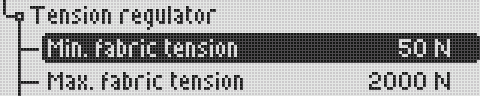OP04 – Graphic terminal 4"

- graphical display 160 × 32 dots
- LED backlight with software adjustable intensity
- rugged 6 buttons membrane keypad with tactile feedback
- communication interface RS232
- communication interface RS485 – half duplex
- processor ATMEL AVR
- bootloader for firmware uploading through RS232
- wide range of power supply voltage
Description

OP04 is small industrial graphical terminal for data displaying and editation. Display and editation functions including communication protocol are implemented by software equipment.
Terminal is equipped with 2 serial communication interfaces (RS232 and RS485) which can be used simultaneously.
Membrane keypad is rugged with 6 buttons and with tactile feedback.
Terminal is designed for mounting to device panel.
Technical parameters
- Supply voltage: 12–30 VDC
- Power consumption: 120 mA @ 12 V, 50 mA @ 30 V
- Operating temperature: 0–50 °C
- Cover: front panel IP64, other IP20
- Front panel dimension: 140 × 90 mm
- Display
- Resolution: 160 × 32 dots
- View area: 92 × 22 mm
- Backlight: LED yellow-green, software adjustable intensity
- Contrast: can be adjusted according to environment temperature
- Keypad
- Type: membrane with tactile feedback
- Lifetime: min. 106 presses
- Buttons: ESC, Left, Up, Down, Right, Enter
- Organization: matrix 2 × 3
- Processor
- Type: ATMEL AVR 16 MHz
- FLASH PROGRAM: 128 kB
- RAM: 4 kB
- EEPROM DATA: 4 kB
- Communication interface RS232
- Connector: 3 pins
- Signals: TxD, RxD, GND
- Baudrate: programmable up to 115200 bps
- Communication interface RS485
- Connector: 4 pins
- Signals: +5V, Rx+/Tx+, Rx–/Tx–, GND
- Baudrate: programmable up to 115200 bps
Software equipment
User application written in assembler or C language can be uploaded through JTAG or RS232 interface. For software development common development tools (AVRGCC, IAR) can be used. C library with routines for keypad and display is available.
Examples of NV220 application
Reading parameters from control unit after main switch turn on:
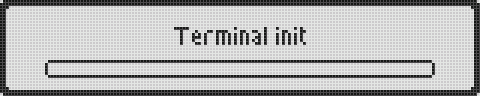
Parameter editing:

Setting of digital outputs in service mode:
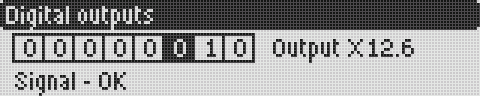
Example of machine settings menu: